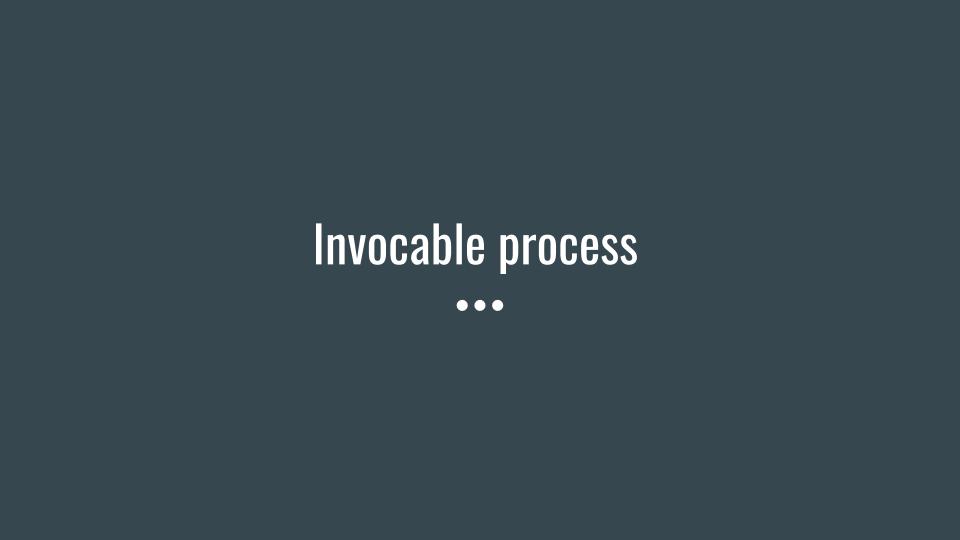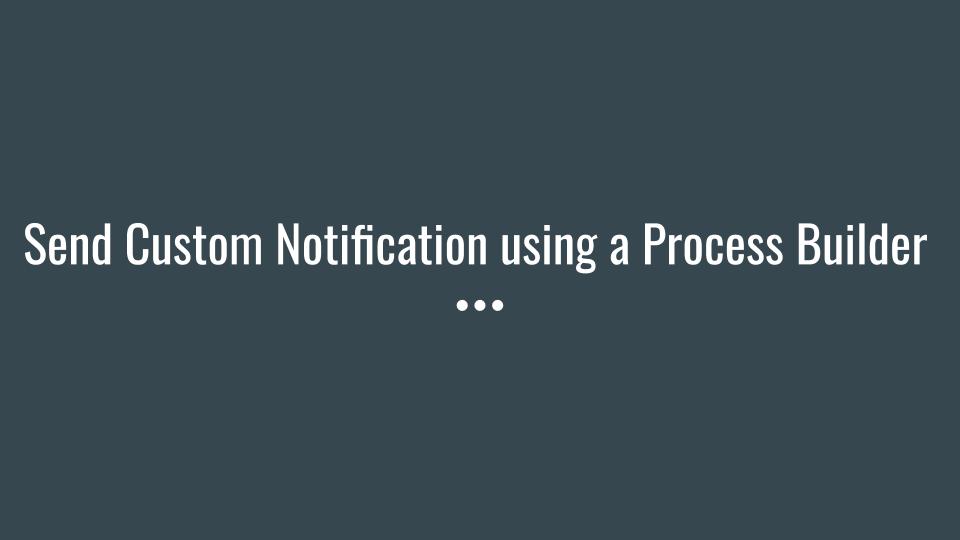Automate your Business Process
In every business process there are certain tasks that are repetitive and time consuming steps that have to be performed manually. Salesforce provides multiple ways to configure processes to automate the task for your team, so that they can focus on other important tasks and improve their efficiency.
Salesforce provide two point and click declarative processes/tools:
- Lightning Process Builder
- Flows
Let us begin by discussing more about the Lightning Process Builder.
Lightning Process Builder
There are many tasks that assign, update records, take an action, send email etc. These tasks are important for your standard process, therefore to leave it open for human error would be devastating for the business.
Lightning process builder supports three types of processes. Type is used to determine what Triggered the Process builder.
- A record change process starts when a record is created or updated.
- An event process starts when a platform event message is received.
- An invocable process starts when something else, like another process, invokes it.
Each process consists of:
- Criteria that determine when to execute an action group.
- Action groups, which consist of immediate or scheduled actions. Only record change processes support scheduled actions.
Process Builder vs. Workflow
Use the more powerful and flexible Process Builder to perform the same actions as Workflow. With Process Builder, you can:
- Create a record of any object type.
- Update any related record—not just the record or its parent.
- Use a quick action to create a record, update a record, or log a call.
- Invoke a process from another process.
- Launch a flow—(you can’t schedule this action with workflow.)
- Send an email.
- Send a custom notification.
- Post to Chatter.
- Submit a record for approval.
If you need your process to do more than what process actions allow, don’t worry. You can also call Apex or a flow from a process.
Example
- Updating all contact records related to an account with the new billing address of the account (Quick Start Lightning Process Builder).
- Send Email to account owner when an opportunity is closed down.
- Send Custom Notification using a Process Builder.
- Post to chatter using Process Builder.
- Invoke another process from process builder
- Quick Actions with Process Builder


 0
0