How to use Jitterbit Cloud agent with Salesforce
How to use Jitterbit Cloud agent with Salesforce

Have you ever found yourself in a situation/requirement where you need to extract the data from Salesforce and either create a flat file (.csv or .txt) or connect it to an external file server and directly save file there? For Start salesforce does not provide any native tool to write a file directly to external/ local machines, you would either have to create a custom VF page, load the content there and then convert it to flat file version, the Salesforce does not support FPT connection- there are some workaround but they are very limited and sometimes does not meet the requirements.
To perform the basic task of Extract, Transform and Load, the first third party tool which comes to mind to many salesforce developers is Jitterbit cloud data loader. It is a free tool (Not as powerful as the paid version, but it does the trick). This tool is very easy to use and is one of the most basic one.
To further understand how the integration is done between these two platforms, you require the following:
- Salesforce developer edition.
- Jitterbit Cloud data loader agent installed on your local machine
- Account with Jitterbit Cloud Data loader
Jitterbit data loader can be downloaded from the following link:
https://www.jitterbit.com/solutions/salesforce-integration/salesforce-data-loader/
Create an account on Jitterbit and login to the application.
Below is the screenshot of login screen
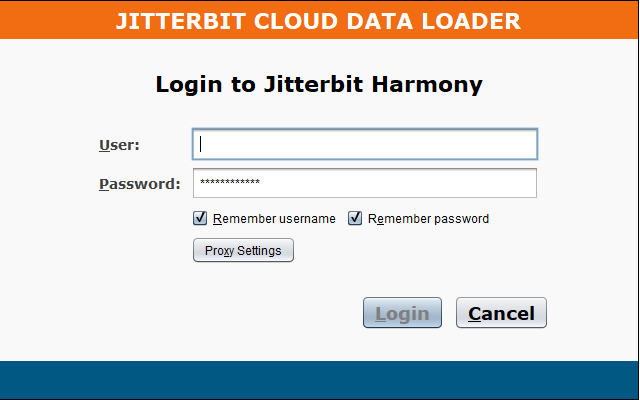
Once you successfully login to the data loader the home screen looks like as below.

At the home screen you see the basic task like Query, upsert, insert, update delete and bulk process, to begin with you click on any one of the process and it will next prompt you to login with your salesforce credentials. You need to know your security token to go further, you receive security token when your account is created, or you can reset your security token in my personal information section in the salesforce.
Next step is to select the object, whose record you want to fetch from the salesforce server.
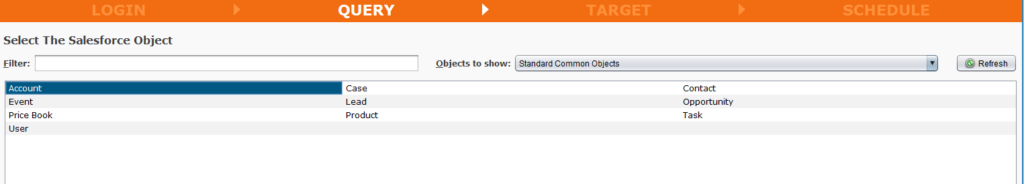
Once you select the object and click next button, it will then provide you with a query building tool where you can either write a query yourself or you can select the fields you want to include in the result as shown below.
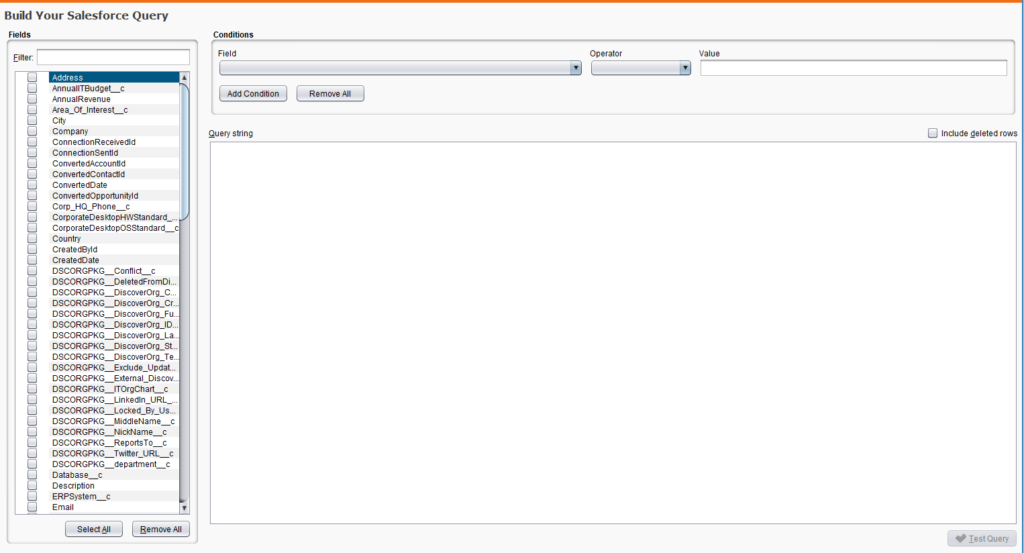
This query builder works similar to the query builder provided by the salesforce. Once you have built your query, you can test the output of that query by clicking on the test query button, it will open a query result window which will give you a snapshot of the result your query is going to provide, as shown below.
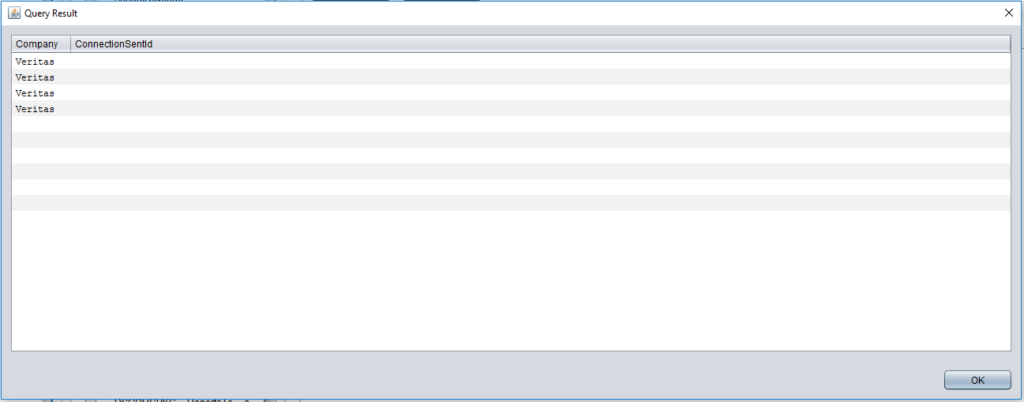
Once you are good with the query result, you then click on next and it will take you to the next step which is “Where you want to put your data”, i.e. at a local machine or at a ftp server as shown below.
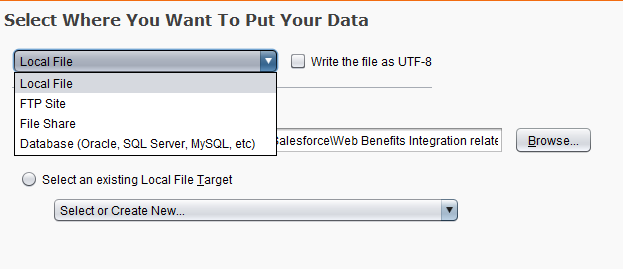
Based up on your select the next steps will vary. Let select local File for now. At this step it also ask you for an option to transform your data, i.e. a target file structure, for this purpose you can either buid you file from scratch or if you have a target file structure you can upload it directly and Jitterbit will create a target file structure on your behalf.
Provide the name of the file format and provide the location path where you want the resulting file to be stored. You can provide a custom name for the resulting file.
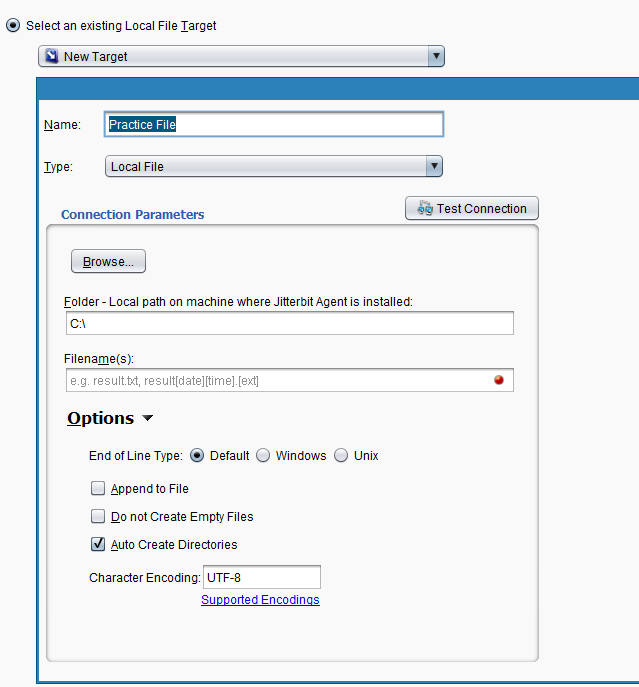
Once you have selected the target file location, Jitterbit will ask you to provide the format of the file i.e. data type of each fields as below.
Here you can either use the resulting query to be the format or you can build your own format or you can upload a structure as mentioned in the earlier step.
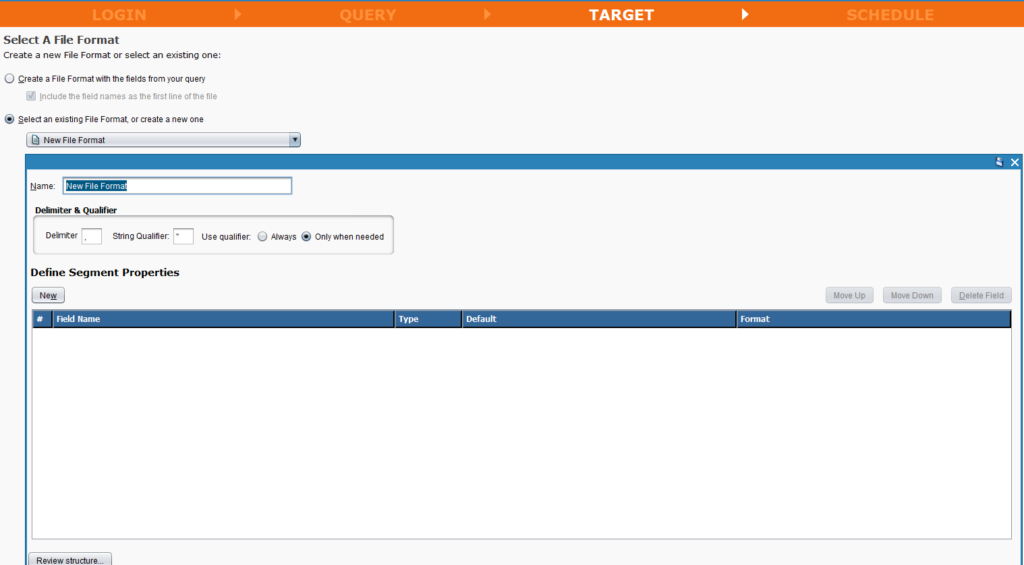
Next Jitterbit asks you to automate this event, i.e. run this at a particular schedule as shown below.
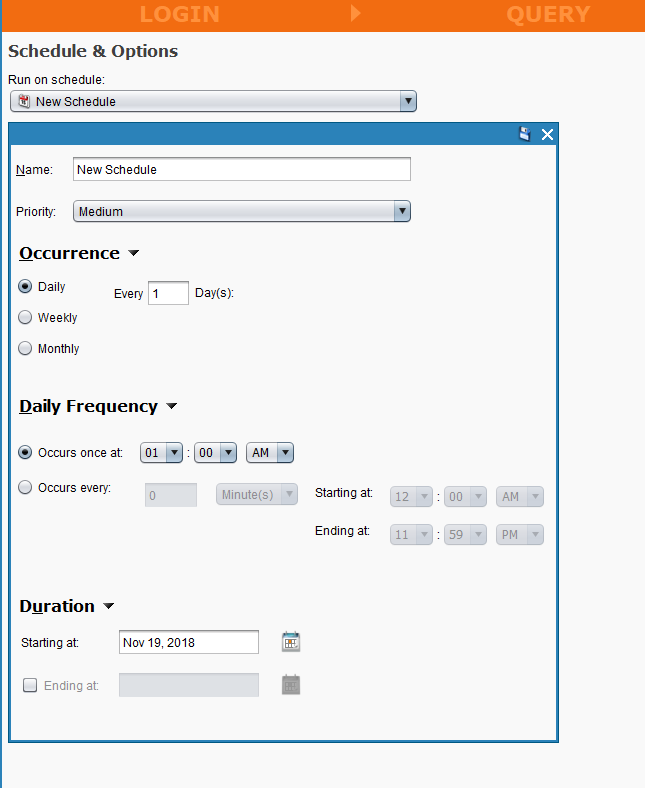
As soon as you click on finish, it will schedule the operation to run on the specified schedule and take you to a transformation screen where you can map the salesforce field with resulting columns of the target file as shown below.
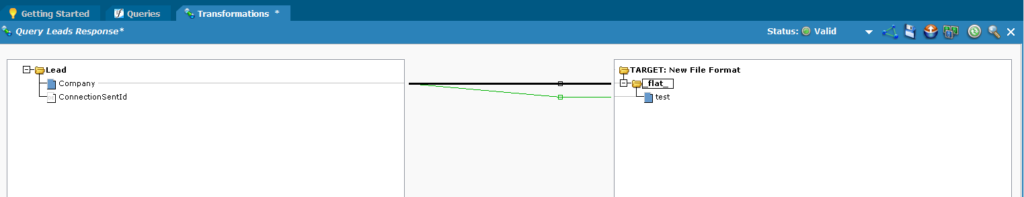
Once you are finished with mapping click on the finish button below and Jitterbit will now take you to the operation overview screen where you can have all the information about the process at one place as shown below.
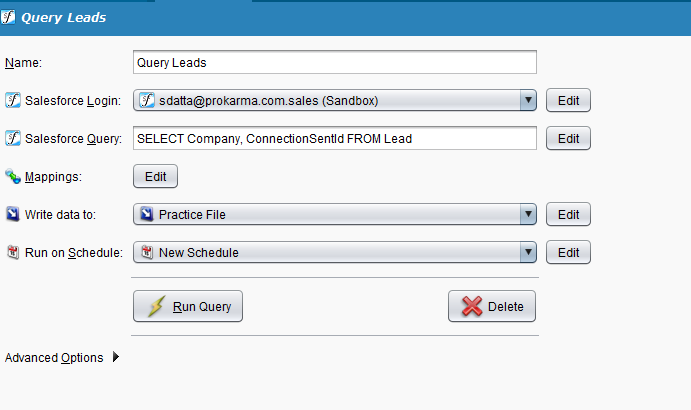
To test the query instantly you can click on the run query button and the query will fetch the data and depending upon your selection of the target location a new file would be created at the specified location.
Also, Have a look at the below resources:
Also, Have a look at the below learning resources:
-
SOQL (Salesforce Object Query Language)
-
Apex Trigger Best Practices and the Trigger Framework
-
Salesforce Interview Question and Answers Part 2
-
Salesforce Interview Questions on Test Class
-
Salesforce-lightning-interview-questions-2018


 0
0